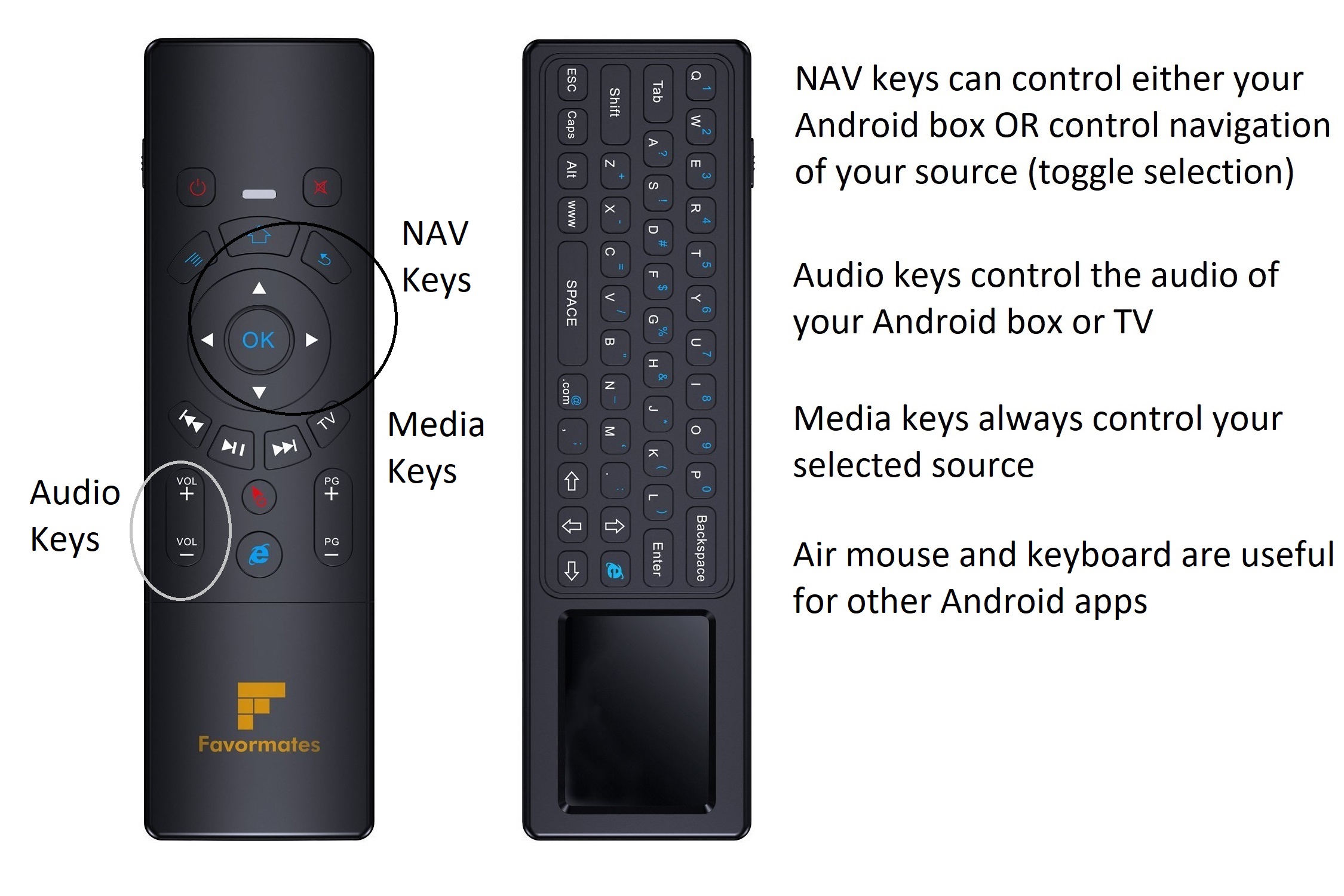
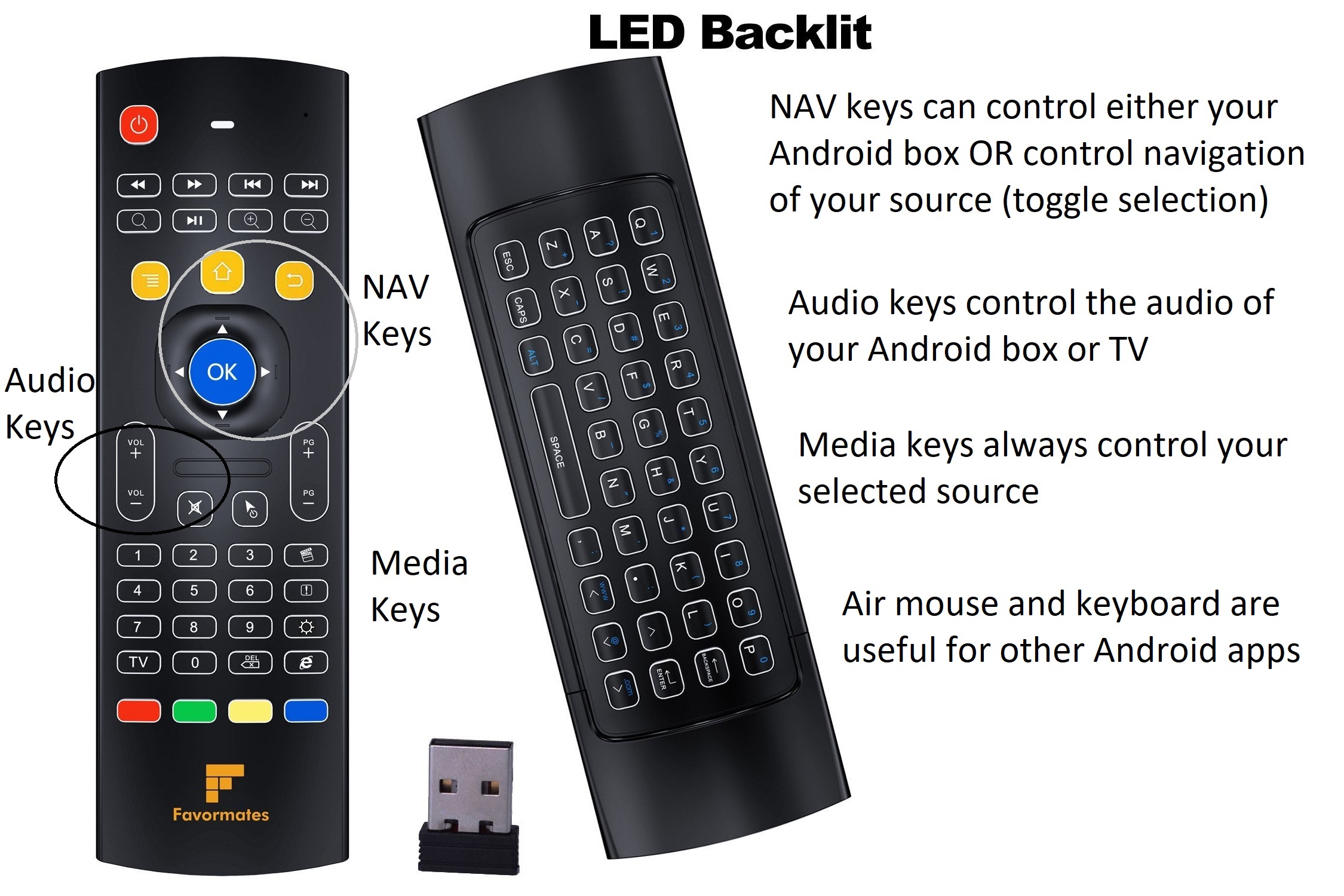
NetPlay Control Options:
NetPlay Home and NetPlay Pro offer many ways to control your home video distribution (and more!).
NetPlay with a 3rd party home automation system (Control4, RTI, Elan, etc):
NetPlay has free control drivers available for most control systems (see our driver page)
Drivers support all NetPlay features (switching, tiling, PIP, etc)
Sources can be controlled via IR flashers / IRUSB from our driver (mapping to NetPlay hardware)
TVs can be controlled via CEC or IR from our driver (mapping to NetPlay hardware)
NetPlayTV decoder Android streaming Apps & gui can be directly controlled via our IP driver (and IRUSB hardware)
Directly select any HDMI source, web source, Android App, or IP camera via our driver and then ALSO control it with your remote (system remotes control everything seamlessly)
Programming interface for advance functions and macros is available and simple to integrate
NetPlay standalone control (no 3rd party control system, or independantly controlled):
NetPlay Manager can provide full control for all your video devices (sources, TVs, AVRs, speakers, etc)
NetPlay Mobile is included with your NetPlay Manager purchase. This is an Android mobile app that can fully control your system. Runs on any Android device. Please see our demo video.
NetPlay Manager provides a Customizable Web Interface for your NetPlay system. You can use this control interface from any web browser to fully control your system (including your attached sources and TVs). This interface can also be customized by the user to fit your specific needs.
NetPlay Home also allows direct control of your system from your stock decoder remote controls (and the on screen popup menu system). Please see our demo video. If your decoder supports touchscreen, this also works for control (either via integrated touchscreen or USB based IR touch screen bezels).
You can enhance this control experience by adding better wireless remote controls such as these shown below (only around ~$20). These remotes allow direct key mapping to control your sources (do not need to use the on screen popup menu). The Air Mouse function also works really well for SplashTiles interactive sources!
Click the pictures below to order on Amazon.